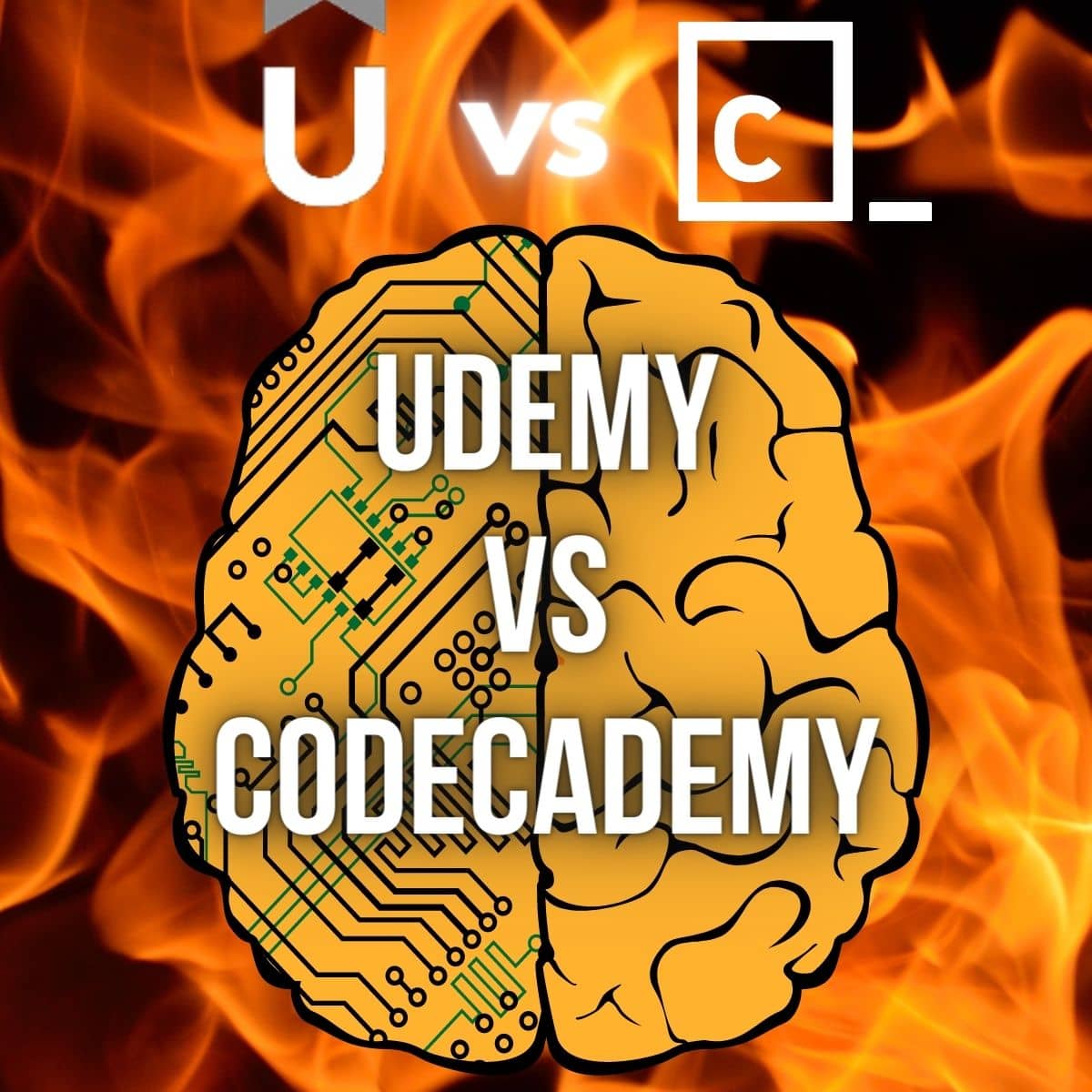Udemy and Codecademy are two giants for Computer Science topics and learning to code.
CC are specialists at programming instruction. Since 2011, they’ve been teaching 50+ million students. They keep improving their platform, adding new features, and growing their catalog of courses.
Still, they’re not perfect, and for some people, another learning site might be better.
Can Udemy be a viable alternative to Codecademy?
Let’s find out.
Quick verdict
CODECADEMY
CC is best for you if:
- You want to be hand-held through a coding course
- You want everything in one place & create your code on-site
- You want to focus on career advancement
UDEMY
Udemy is best for you if:
- You’re a self-learner and prefer to pick & choose your resources
- You’re looking to save the most money
- You love video instruction
Quick comparison
Content Quality
Codecademy
Codecademy’s courses have been refined for many years by a team of experienced Software Engineers who are creating the course materials.
Every program is laid out to teach you exactly what you need at the current stage.
Content quality is consistent across all courses.
Content Quality
Udemy
While many courses on Udemy are excellent, overall the quality can be hit or miss.
This is because there’s so many different instructors and barrier to entry is low.
Udemy’s review and rating system helps you navigate and pick a good program.
Skill Paths
Codecademy
The learning paths comprised of multiple courses, projects and assessments are one of Code- cademy’s best features.
Beyond that, they offer 12 multi-month career paths that prepare you for a job in different Software Engineering fields.
Skill Paths
Udemy
Udemy doesn’t have skill paths – only individual courses. Some are larger and aim to make you a specialist in a whole field, but they’re still not as exhaustive and intense as the full career paths on Codecademy. Thus Udemy is better for picking a course that teaches you more isolated skills.
Projects
Codecademy
Each Codecademy Pro course includes multiple projects to put what you’ve studied into practice. You can create your code right inside the platform using their built-in coding environment.
Projects
Udemy
Only some of Udemy’s courses feature projects as part of their curriculum – it depends on the course publisher. You need to build your projects outside of Udemy using an external code editor.
Community
Codecademy
The community forums on Codecademy are useful if you’re ever stuck on a problem and need help from your peers. You can also share your own learning journey or follow along with others’ progress for inspiration.
Community
Udemy
Udemy lacks a built-in forum for students, so going through their courses is mostly a solitary affair. At least a few instructors are offering their students a separate, private community to go along with their courses.
Pricing
Codecademy
Codecademy’s monthly Pro membership is neither super cheap nor prohibitively expensive. If you’re serious about studying and/or have professional ambitions as a programmer, it’s a reasonable investment.
The yearly option gives you a significant discount on your membership fees.
Pricing
Udemy
Prices for Udemy courses vary from free, to cheap, to medium-priced. The many low-cost options make it a good choice if you want to just dip your toes into a topic while spending a lot less money than you would elsewhere.
Its affordable prices and many opportunities to score a bargain are Udemy’s biggest plus.
Inside this review
My method of comparing Codecademy and Udemy
My background
I’ve worked as a Full-Stack Software Engineer, Software Consultant, and an online instructor in the field of computer programming for over a decade.
During my career I’ve learned 15 programming languages to a level where I could teach others – which has led me to create 55 courses at a popular code-learning website.
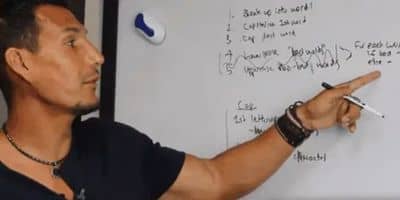
The metrics I’ve used for this comparison
To establish which platform is superior between Udemy and Codecademy, I’ve looked at the following:
- Content range, depth & quality
- User experience
- Real-world applicability
- Community
- Price-performance ratio
How I’ve determined the ratings
I’ve taken several Software Development/Computer Science courses on Udemy. And I’ve gone through some of the skill paths in Codecademy Pro – so I can give a real review & qualified comparison of both platforms.
Udemy and Codecademy Do learning Differently
The biggest difference between Udemy & Codecademy is how the courses are presented – and most people will prefer one style over the other:
Huge course menu vs selected skill paths
Udemy has over 10,000 Software Development courses vs Codecademy’s 100+. This means there isn’t a topic you can’t find a training on.
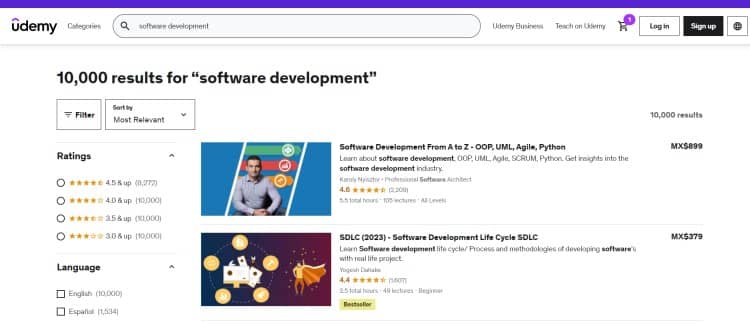
But it’s also up to you to separate the wheat from the chaff. Using their filters, reviews and ratings, you’ll need to judge whether each course is actually worth your time and money.
Codecademy’s aim is to provide a streamlined education in a smaller number of topics (even then, they do cover a lot of ground!). You don’t have to search for long until you find what you want to study.
And the courses are consistent in their quality, because they’ve been created by the same team.
Learning through videos vs with coding tasks
Most of Udemy’s courses consist of classic video lectures: The instructor is explaining the course topics by means of whiteboard presentations or screenshare videos.
Codecademy’s approach is different:
While there are articles to read and resources to go through, the bulk of each program is formulated as written instructions accompanied by relevant code snippets.
You’re then tasked with executing each piece you’ve learned about via CC’s own code editor that’s always visible in a split-screen view.
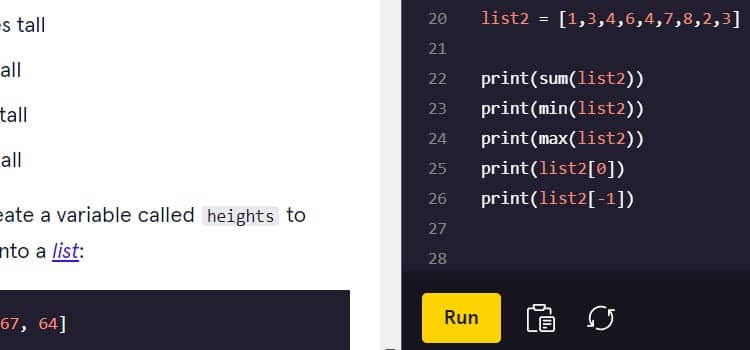
Both ways have their pros and cons:
- If you like to treat a coding course as simply something to take in information from, and to refer back to if needed, then Udemy is a good addition to your resources.
- Codecademy is for you if you want to check off each step – like in a game that gets progressively difficult – while you code your way to a finished program.
Course examples from both platforms
To get a glimpse into what courses at the two education websites look like, check out some examples below.
A few of the best classes at Udemy
The Complete JavaScript Course 2023: From Zero to Expert!The most popular course on JavaScript with a rating of 4.7 out of 5 stars. Over 69 hours of content (in 320 lectures) it’ll take you from beginner status all the way to proficiency in JavaScript. To get cheaper access to the course, wait for one of Udemy’s frequent discounts or subscribe to the affordable monthly plan.
Unreal Engine 5 C++ Developer: Learn C++ & Make Video Games

Udemy has some great courses on game development, and this is one of the best available on their platform. It teaches you C++ from the ground up and has you create your first game using the popular Unreal Engine.
Algorithms Data Structures in Java #1 (+INTERVIEW QUESTIONS)You can even use Udemy to prepare for your coding interview in different languages. With this training, for example, you’ll learn data structures & algorithms and apply your new knowledge by solving interview questions using Java.
Codecademy Pro’s best and most popular courses
Learn Python 3Learn Python 3 is the most popular language course inside Codecademy Plus/Pro. It takes you from beginner to intermediate in a fun, gamified way. If you want to start your coding career by learning a language that’s both easy and popular, on a challenging and motivating platform, check out this course included in Codecademy’s paid tiers.
Machine Learning BasicsWhen you hop on the Machine Learning trend, consider taking a training that makes it easy to start – because ML can be a tough topic. Codecademy breaks it down into manageable chunks for you, so you won’t get frustrated by its complexity.
The Complete Full-Stack Engineer Career PathWant to dive into a full-on career in Software Engineering? Codecademy aims to get you there within 6 months.

You’ll learn Front- and Back-End web development as well as Algorithms & Data structures (including thorough interview prep) over the course of 51 modules – putting you well on your way to a Full-Stack Engineering position.
User experience at Udemy and Codecademy compared
Udemy’s courses are comprised of at least 50% instructional videos. You could see this as a major selling point for the platform.
Some of the shorter courses consist of just one longer video or a few shorter ones. But with most you also get written explanations and in many cases, downloadable materials.
This means the experience of going through their courses isn’t a dry experience. It’s also easy enough to navigate the material. Overall, Udemy’s UX is nothing special – but there’s also not much to complain about. It’s decent.
As a dedicated code-learning platform, Codecademy’s UI has some unique features (like the split-screen code editor). Another unique selling point is the course layout with the bite-sized code challenges.
You can tell the course creators have put much thought and effort into building out its structure in a logical and motivating way.
I’m rating the user experience at Codecademy as superior to Udemy.
The best features of Codecademy vs Udemy
These are the pros of each platform:
Codecademy👍
12 specializations giving you a deep dive into a new career path
Udemy👍
10,000+ Software courses & 200,000+ other courses to choose from
Strong interview prep material – a real alternative to dedicated coding interview platforms
Does better than CC on topics such as Software Design, Software Architecture & Clean Code principles
Codecademy Go app to take your code study mobile. Use breaks in your day to keep improving
Cheaper on average than Codecademy, plus they have frequent promotions for many courses
Gamified platform makes learning more fun
(Mostly) real reviews to judge course quality
Frequent assessments so you always know where you’re at
Lifetime access to your purchased courses vs CC’s subscription model
Personalized practice has you drill on your exact weaknesses, so you’re never in the dark about your ability.
Many instructors offer bonuses such as e-book downloads or private communities
Practice & portfolio projects to solidify & show off your skills. A more practice-oriented approach.
Trainings on trending topics are produced more quickly than at Codecademy.
You’ll get access to a student-exclusive job hunting platform. You can apply for relevant positions or wait for recruiters to reach out to you.
Udemy has a generous 30-day refund policy. If you don’t like the course you’ve bought, you’ll get 100% of your money back.
Helpful forum to ask for assistance & mingle with peers
The disadvantages of each site
The perfect code-learning website doesn’t yet exist. So there’s bound to be negatives to these two platforms as well.
Here are the cons I’ve found with both Codecademy and Udemy:
Negatives of Codecademy
- If you’re after a full-on bootcamp experience to maximally level up your career, there’s even more intensive & effective platforms than Codecademy out there (but they’re also much more expensive).
- If you just want to get your feet wet but don’t want to go full on into learning to code right now, the monthly cost might be too much of an investment.
- If you’re already quite advanced in your programming skills, many of CC’s courses might not challenge you enough.
- Codecademy’s certificates are not officially accredited, so in some cases they won’t add much value to your resume.
Negatives of Udemy
- Some of Udemy’s content is outdated, of low quality, or occasionally even a complete rip-off. Before you buy a course, make sure to vet it carefully by checking the reviews. Thankfully Udemy has a generous refund policy – so in the worst case you’ll have wasted time and effort, but not money.
- Udemy’s certificates aren’t accredited either. Just like Codecademy’s, they only make sense to put on your resume if you’re interviewing for an entry-level position.
- The cost can still add up even though many individual courses are cheap. And if you’re planning to take multiple more involved bootcamps or masterclasses, a Codecademy membership could come out cheaper than spending $60+ each time you start a new program at Udemy.
- You can’t save the courses for offline training. Udemy also doesn’t have a mobile app for coding training on the go.
- Video lectures can encourage passivity. While many of the course videos are of high quality, the format isn’t as motivating as Codecademy’s. Be wary of falling into “consumer mode”, only watching the videos without putting your learnings into practice. That way you’ll retain a lot less than if you’re coding right alongside the lessons.
Instructors
At Codecademy the course contents are created by a team of experienced:
- Product Managers,
- Curriculum Managers & Developers,
- and Software Engineers.
The materials are of high quality, and any bugs reported about the platform are being fixed.
<
p “=”” style=”” strongat=”” udemy=”” strong,=”” while=”” instructor=”” quality=”” varies,=”” they=”” do=”” have=”” many=”” excellent=”” creators.=”” pp=””>Examples are:
<
ul>
<li “=”” dr.=”” angela=”” yu,=”” whose=”” web=”” development,=”” python,=”” and=”” app=”” development=”” courses=”” are=”” highly=”” rated=”” have=”” been=”” taken=”” by=”” almost=”” 2=”” million=”” students.=”” she=”” is=”” a=”” bootcamp=”” instructor=”” in=”” london=”” frequently=”” teaches=”” at=”” faang+=”” companies.=”” lili=””>Jonas Schmedtmann, expert web developer and one of Udemy’s top instructors with 1.6 million students served. He has a Master’s in Engineering and has been creating software and web apps since 2010.