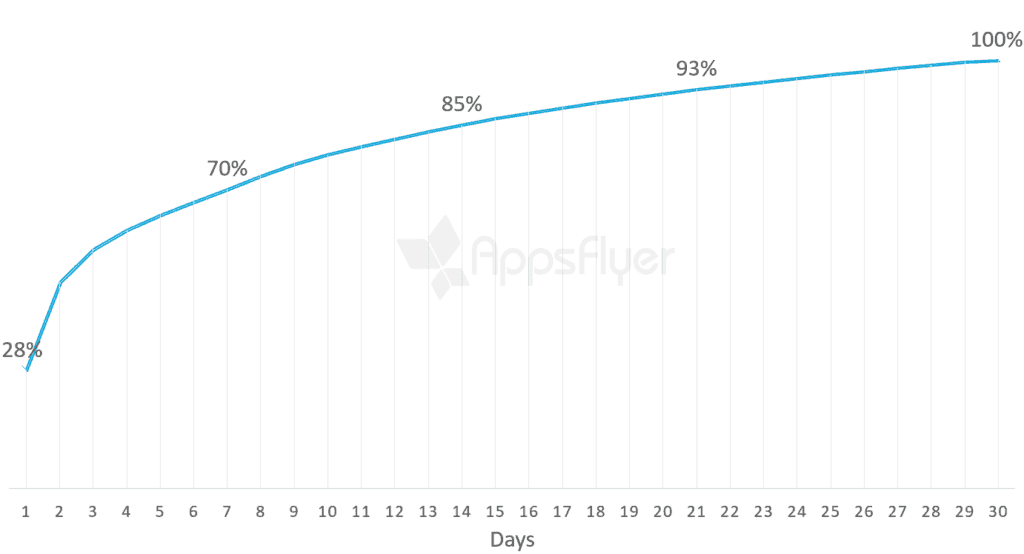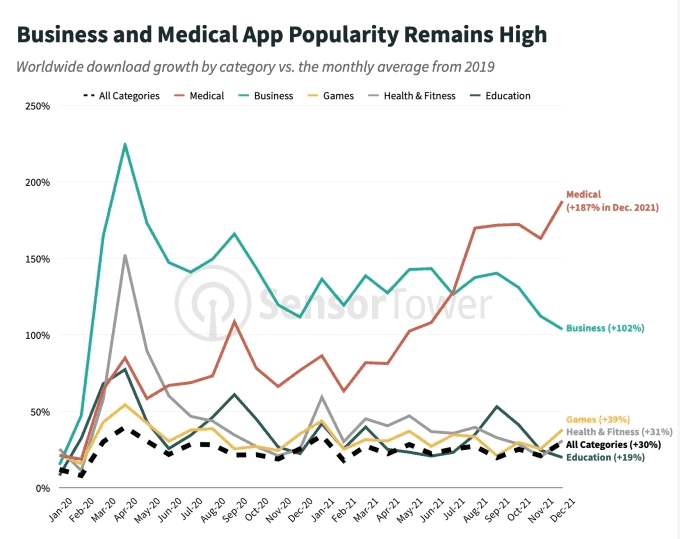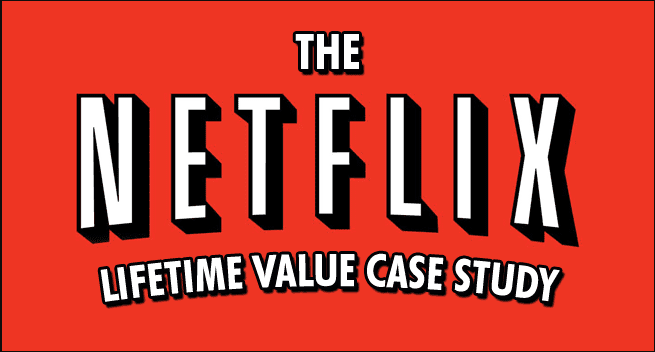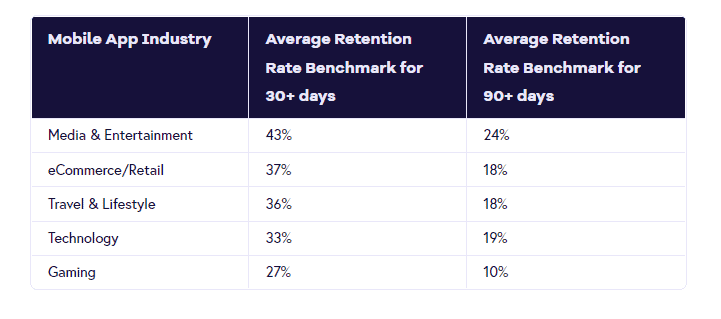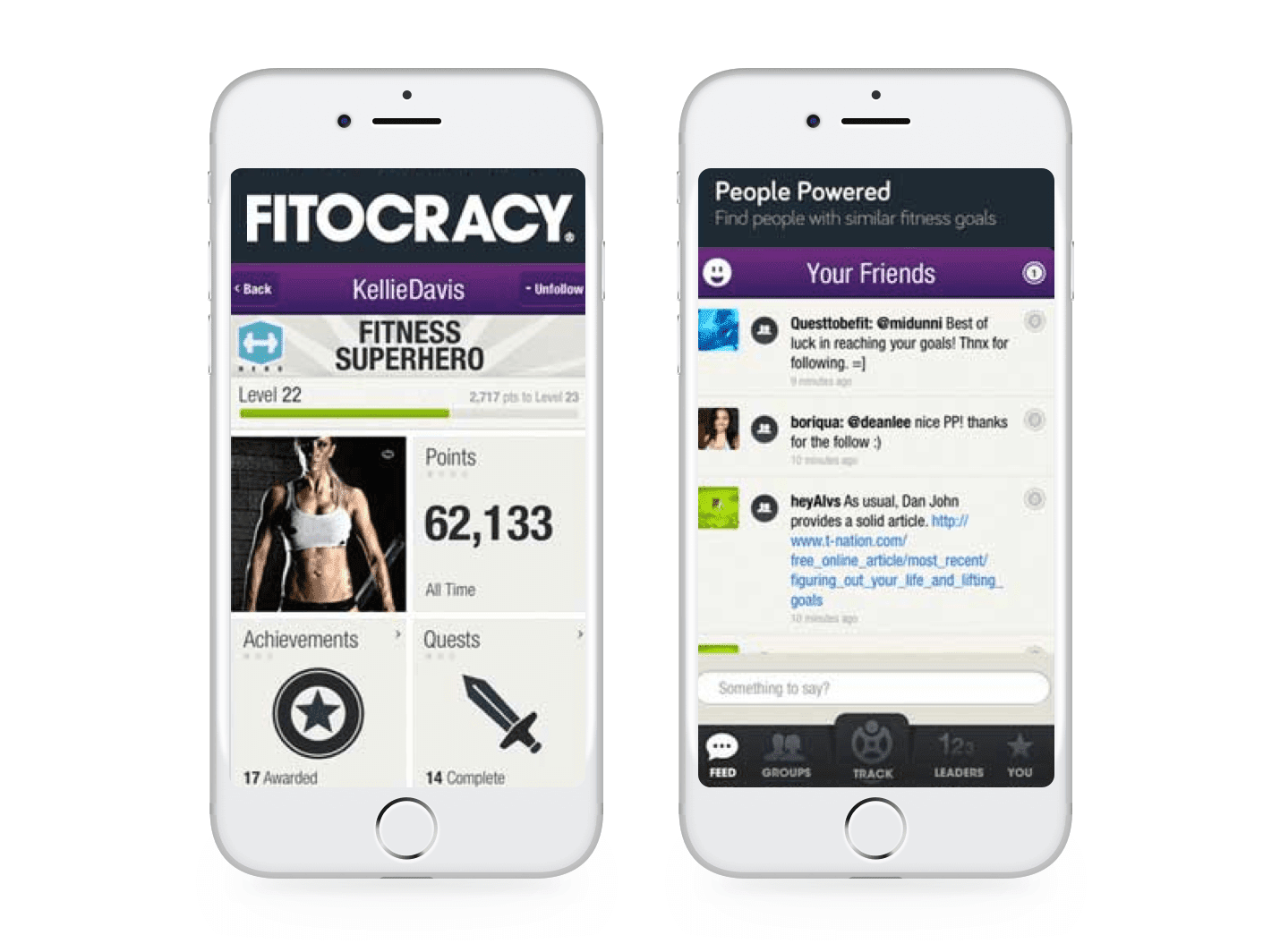by Teresa Hoffman | Jul 18, 2022 | Business, Design, Guest Post, Money, Process Improvement, product management
 Too often, product engineering teams either struggle to align with audiences or find themselves burdened by a growing list of supposed top-priority needs assigned by different stakeholders. Ultimately, the best SaaS offerings are those which anticipate customer desires and changing prerequisites, and respond in kind.
Too often, product engineering teams either struggle to align with audiences or find themselves burdened by a growing list of supposed top-priority needs assigned by different stakeholders. Ultimately, the best SaaS offerings are those which anticipate customer desires and changing prerequisites, and respond in kind.
However, this is easier said than done. User and internal feedback can come at inconvenient times and in inconvenient ways, precipitating disarray unless a formalized system is put in place. What’s more, not all customer requests are of equal importance, and determining which product needs to act upon first can be tricky.
The following article draws upon my learnings as a Senior Product Manager and 17 years of related experience to help product engineers systematically collect and prioritize customer feedback for a clean, purposeful product development roadmap. In turn, you will be able to focus your attention toward projects that will yield the greatest impact for end users and your own company’s bottom line.
Receiving Insights Into Customer Needs
The worst thing a product engineer can be is disconnected from the end users. While your team may have their own ideas for improvements, it’s essential that they keep a finger on the pulse of existing customers’ experiences and industry priorities on the whole.
Collaborate to Gain Meaningful Insights
Due to the nature of their roles, it’s often Customer Success Managers (CSMs) who receive valuable, candid feedback about possible improvements and enhancements. Additionally, they analyze their client’s software usage to provide personalized guidance, but can also use the opportunity to gather observations to share with Product Engineering.
A recommendation from my product engineering colleagues and me is to create a designated email address for CSMs to message with feedback, which is then distributed to our whole team. From our experience, we found that creating a firm yet convenient process for CSMs helps prevent customer feedback from being forgotten or tabled.
A good rule of thumb to follow: there must be open, regular communication between Product Engineering and CSMs.
The wider distribution of the email is beneficial, as it means a quicker response time from us. After all, there are scenarios in which our intimate knowledge of the software can help CSMs better serve customers. For instance, if users seek a solution that already exists, we can mention it to their point of contact, providing a swift resolution.
Collect Feedback Prior to Implementing a New Change
There is a long journey from ideation to implementation. Your goal as a developer is to gather input from users and other teams as often and as early as possible to limit wasted resources. Helpful materials that you should keep on hand include:
- Design documents or interactive design. These blueprint the particulars of the tool update without a heavy investment in the execution. The product team can show the material to customers or stakeholders to hear their impressions and gather feedback. Product engineers strive for feedback on the design, usability, whether it adequately and efficiently solves the problem, as well as additional areas where they can improve.
- Beta programs to conduct usability and A/B testing. In this exercise, product engineers turn on a feature early for users who are willing to be a part of the beta program. The earlier beta groups are often those who expressed interest in the particular enhancement, before widening to encompass other existing customers, all the while tracking usage and collecting feedback.
While CSMs are essential for collecting qualitative input, product engineers also want to accumulate quantitative feedback through a survey distributed to all beta users. By using both forms of data collection, you can gain a more comprehensive perspective of all the feedback.
The Value of Consistent Documentation
Consistent documentation also helps with traceability throughout the many stages of the product update, so multiple team members can circle back to the same reference point (such as a JIRA tickets, Google sheets, etc.). Centralizing internal communications within the same forum makes it easier for everyone to stay informed, minimizing confusion between project participants.
Without a formalized system for accumulating and organizing feedback, important observations will undoubtedly become lost or forgotten. This is because of the sheer volume of ways customer and internal input can be communicated (email, chatbots, Slack, surveys, offsite review sites like G2, etc.).
Additionally, it may be unclear which member of your product team is responsible for documenting and assessing such observations. Therefore, you should outline a step-by-step approach for cataloging feedback that is uniformly applied across the team.
It would be impossible to act upon every piece of feedback right away. However, if your product engineering team decides to defer or skip potential projects, don’t delete any relevant documentation (such as customer complaints, product audits, etc.). Instead, save these notes annotated with the reasoning behind your decision not to make related software updates. This way, if your team ever changes their mind, you can pull upon such materials in the future.
Strategically Prioritizing Projects
 Collecting customer feedback is only half the story. Product Engineering leadership needs to sort and prioritize suggestions to create a logic-driven roadmap that aligns with the overall company strategy and provides the most value to the customer.
Collecting customer feedback is only half the story. Product Engineering leadership needs to sort and prioritize suggestions to create a logic-driven roadmap that aligns with the overall company strategy and provides the most value to the customer.
One such method is to assess each prospective project through the lens of R-I-C-E (reach, impact, confidence, and effort).
- Reach. Determine whether the new feature or upgrade is applicable to most current or prospective audiences. After all, SaaS Product Engineering doesn’t want to be in the business of creating custom solutions for individual users.
- Impact. How much will the modification affect the product and business? On one end of the spectrum, you will have initiatives that will be overlooked by most and yield minimal measurable results. On the other end, some software updates may entirely transform elements of the business, from our ability to sell to new audiences to improved tool functionality.
- Confidence. How confident is the team that they both understand the request and can execute it? There are many reasons for low confidence, such as a request that falls well outside the intended use of the product or tech debt that may need to be addressed before further analysis can be conducted.
- Effort. Some initiatives can take hours, others may take years. For this exercise, you don’t need to nail down specific timelines, instead use generic t-shirt sizing like “extra small, small, medium, large, or extra-large” to gauge relative effort. Keep in mind that this applies to upfront engineering and ongoing maintenance.
When you consider all the elements of R-I-C-E, you’re able to compare the perceived ROI of one project versus another and prioritize accordingly. Other factors that will influence project prioritization may include assessing urgency and subsequent “tech debt” as well as other stakeholders’ interpretations of R-I-C-E.
In regard to assessing urgency, product engineering professionals often face the decision of whether to find the quick solution or the right solution. In scenarios where teams swiftly launch a metaphorical “band-aid,” it is only a temporary fix that buys them time to find a more permanent answer and may create more accumulative work over time (tech debt).
With the help of other internal stakeholders, reflect upon both the level of urgency for the update and the added effort of creating both short-term and long-term solutions to determine the right course of action.
As for other stakeholders’ interpretations of R-I-C-E, share your initial order of execution with Customer Success and other teams for their sign-off. They may have different insights into the reach and impact of potential projects, further influencing priority levels.
These project elements can guide the team’s annual or quarterly roadmap, as well as determine if such product fixes are small enough and/or urgent enough to justify immediate action.
Measuring the Results of Updates
Product engineering isn’t done once you successfully launch an update. Use specialized analytics tools to track interactions (both at the beta and post-launch stages), looking for patterns in both users and their behaviors. Directly compare engagement levels pre-update to post-update to form (or verify) hypotheses as to why.
If the product update delivered the anticipated results, great! If not, you should once more start the cycle of collecting feedback and data to create new hypotheses that will inform additional updates.
By systemizing customer feedback, prioritization, and impact measurement, your team will improve operational efficiency and the underlining strategy behind your decisions. The result? A SaaS product that tactically evolves to better serve the needs of customers and the marketplace.

by Chiraag Thomas | Jul 6, 2022 | Best Practices, Communication, Guest Post, People, Process Improvement, product management, Productivity, Teams
 Are you looking for a better way to manage your projects? How many times have you found yourself stuck in the middle of managing and reporting a complex project to your stakeholders?
Are you looking for a better way to manage your projects? How many times have you found yourself stuck in the middle of managing and reporting a complex project to your stakeholders?
Project management is tedious, especially when you lack a project management workflow to set into action. Workflows not only allow you to better visualize the flow of different project elements but also to track the progress and report it efficiently.
However, setting a project management workflow comes as a challenge for most project managers. Don’t worry, we’ve got your back! Take a look at our project management workflow strategy guide and see how you can save time and money by understanding this concept and applying it to your projects.
Project Management
Project management is the process of leading the work of a team to achieve specific goals within a specified time frame. It includes the identification, prioritization, and allocation of resources and tasks, as well as their execution and control.
In a nutshell, project management aims to produce a finished product or service that meets the client’s requirements and is delivered within the agreed-upon time frame.
Workflow in Terms of Project Management
A workflow is a set of activities necessary to complete a task or process. In project management, a workflow is the sequence of steps a team takes to complete a task or deliverable.
There are many different ways to create a workflow, but the most important thing is to ensure the workflow is clear and concise. Each step in the workflow should be clearly defined, and the team should clearly understand what needs to be done at each stage.
Creating an effective workflow is essential to the success of any project. By creating a workflow that makes sense for the team and task at hand, project managers can ensure that the project is completed efficiently and effectively.
Differences Between Workflow and Project Management
More often than not, project managers confuse workflow with other things. To get things started in the right order, first you need to understand a few critical differences between workflow and project management:
- Workflow is more concerned with the individual steps involved in completing a task or series of tasks, while project management is more concerned with the overall completion.
- Workflow is typically more linear, while project management can involve multiple concurrent tasks.
- Workflow is also usually less formal than project management and can be adapted more quickly to changing circumstances.
Similarities Between Workflow and Project Management
Similarities in workflow and project management help you find the points where you can synergize both entities for optimal results. Workflow and project management share many similarities that you can use to your benefit:
- Both are concerned with the efficient execution of a series of tasks.
- Both seek to optimize the use of resources and minimize waste.
- And both seek to improve communication and collaboration among team members.
By understanding these similarities, organizations can more effectively utilize both to improve their operations.
Project Management Workflow
The project management workflow is the process by which a project manager oversees and coordinates the various tasks and activities involved in completing a project.
Project management workflow includes developing a project plan and schedule, assigning tasks and resources, monitoring progress, and ensuring that the project is completed on time and within budget. A well-managed project is typically characterized by clear goals and objectives, efficient communication and coordination among team members, and a high level of organization.
An effective project management workflow is essential for ensuring that a project runs smoothly and is completed successfully. By following a clear and concise workflow, a project manager can keep track of all the different elements of a project and ensure that everything is progressing as it should.
Importance of Project Management Workflow
 There are many reasons why project management workflow is essential. Perhaps the most important reason is that it helps ensure that projects are completed on time and within budget.
There are many reasons why project management workflow is essential. Perhaps the most important reason is that it helps ensure that projects are completed on time and within budget.
A well-managed workflow also helps to improve communication and coordination between team members, which can result in a more effective team. Additionally, project management workflow can help identify and track project risks, which can help avoid potential problems down the road.
Project management workflow helps you break down and visualize the various tasks involved in project completion. It helps you meet bigger goals little by little. You can not only track your employee performance, but also reward the employees who have shown exceptional output. Moreover, workflow helps you save time, money, and effort. You can reuse the workflow by adding little tweaks depending on the nature of other projects that you take on. Boost your project performance, enhance employee satisfaction, ensure everything is in order for your stakeholders, and beat the competition with an organized project management workflow.
Step-by-Step Guide: Create an Efficient Workflow for Project Management
There are a few key steps to creating an efficient workflow for project management:
- First, you need to identify the tasks that need to be completed and break them down into smaller, more manageable steps.
- Next, you need to assign these tasks to specific team members and set deadlines for completing them.
- Finally, you need to track the project’s progress and ensure everyone is on track.
By following these steps, you can ensure that your project is completed efficiently and on time.
Methods to Create an Efficient Workflow for Project Management
There are a variety of methods that can be used to create an efficient workflow for project management:
- One method is to use a project management software tool to help track and manage the project. This can be beneficial as it can help keep all project information in one place and make it easier to track progress and deadlines.
- Another method is to create a project plan and schedule. This can help ensure that all tasks are completed on time and that the project stays on track.
- Finally, it is important to communicate regularly with all project stakeholders to ensure everyone knows the project status and tasks.
Using these methods makes it possible to create an efficient workflow for project management.
Best Practices for Using Project Management Workflow Systems Effectively
Here are a few key things to remember when using project management workflow systems effectively:
- First, it is important to have a clear and concise project plan. This will help ensure that everyone involved in the project understands the goals and objectives.
- Second, it is important to use the strategy to its full potential. This means utilizing all of the features and functions that the system has to offer.
- Last, it is important to be flexible and adaptable when using it. Things will inevitably change throughout the course of a project, so it is important to be able to adjust the system accordingly.
By following these best practices, you will be well on your way to using project management workflow systems effectively.
Signs of an Inefficient Project Management Workflow
Have you ever come across a poorly performing project manager? Poor project management is usually because of disorganized workflow. A few key signs can indicate an inefficient project management workflow:
- One sign is if projects regularly go over the allotted budget or timeline. This can be a sign that the project manager is not accurately estimating the scope of work or that there is too much wasted effort during the execution of the project. Extended time means less time for new projects and potentially dissatisfied clients, which leads to the likelihood of less revenue.
- Another sign is if there is a high turnover of project managers on a single project. This can indicate that the project is not well organized or that the project manager is not a good fit for the team.
- Lastly, if a project is constantly being put on hold or delayed, this can be a sign that the project manager is not prioritizing the work properly or that there are too many competing demands for the team’s time and resources.
Advantages of Project Management Workflow in the IT Industry
There are many advantages to using a project management workflow in any IT industry:
- Perhaps the most obvious benefit is that it can help increase efficiency and productivity by ensuring that all tasks are properly organized, and that team members know their roles and responsibilities. This is so important because project management is all about juggling limited resources in the most efficient manner to bring fruitful results on time.
- In addition, a project management workflow can help improve correspondence and collaboration among team members. Misunderstandings and potential conflict between team members can be avoided by keeping everyone on the same page and ensuring that everyone is aware of the latest updates. This is important because a harmonious team is a productive team.
- Another benefit of using a project management workflow is that it can help improve the final product’s quality. By ensuring that all tasks are correctly planned and executed, and that team members can give their input and feedback at each stage of the project, the chances of errors and problems can be significantly reduced. This is important because client satisfaction can bring you more business and help build authority among competition.
Overall, the advantages of using a project management workflow in the IT industry are numerous. Project management workflow can be valuable for any IT team.
Benefits of Using a Project Management Software for Project Management Workflow
 Using project management software to manage your projects has many benefits:
Using project management software to manage your projects has many benefits:
- It enables you to keep track of all the different aspects of your projects in one place. This can be a great help when it comes to ensuring that nothing is forgotten or overlooked.
- The software can also help automate some of the tasks involved in project management. This can free up your time to focus on more critical tasks.
- Additionally, it can help ensure that tasks are carried out more efficiently and accurately.
- Finally, project management software can help improve your team’s correspondence and coordination. This is because all team members will have access to the same information and tools. This can make it easier to coordinate efforts and avoid misunderstandings.
Project Charter
A project charter template can be used to track progress and ensure that the project remains on schedule with a document that outlines the scope and objectives of a project. It is typically used to define the roles and responsibilities of project team members and to set expectations for what will be delivered. This can be particularly useful when you are about to sign the project with your client.
With a charter template, you can allocate responsibilities to team members and collaborate with them in real time. You can visualize the scope and other factors of the project with its useful tools—collaborate on an infinite canvas, import data from multiple sources, comment on specific aspects, and view the full version history.
Are You Ready to Set Up Your Project Management Workflow?
Project management workflow is essential for any project manager, by helping to plan, execute, and track the progress of their project. Using a project management workflow strategy, project managers can ensure that all stakeholders are kept informed of the project’s progress and that the project is completed on time and within budget. A project management workflow not only saves you time and resources but also helps you ensure internal and external stakeholder satisfaction. This helps you in attracting more business and managing everything effectively.

by Fran Villalba Segarra | Jun 1, 2022 | Best Practices, Business, Community, Entrepreneurship, Goals, Guest Post, Marketing, product management, Web Development, Web Services
 You have an idea and you have the programming and coding skills to turn your idea into reality. It could be a web-based service, a commercial space online, or an app about cats.
You have an idea and you have the programming and coding skills to turn your idea into reality. It could be a web-based service, a commercial space online, or an app about cats.
The way the internet works today, to start up your new business venture, you are going to need either some money of your own or venture capital to support you as you build your product. Without a large financial base, your first order of business will be to optimize your web space to generate traffic.
As a result, you now need to dive into the world of marketing, SEO, and algorithms. That great idea of yours needs to be put on hold until you somehow get some more people interested in your project. To get your idea off of the ground you will have to jump through all sorts of hoops.
Wouldn’t it be best to avoid all that?
That’s where Web3 can help. With Web3, the hoops are removed, and you can focus on what you do—that is the best development. Let’s see how.
Starting From Scratch
In traditional Web2 enterprises, companies may develop a product or tool in order to attract users and customers to a network.
This does not have to usually be a case in a Web3 scenario. A Web3 venture can introduce a paper outlining the problem the startup is looking to address or solve. Once the paper has been published, they may help build the community with the aid of tokens. What is a token?
A token is another word for cryptocurrency or crypto asset. These tokens can be used for making decentralized exchanges or traded and held as commodities. These tokens can aid decentralized applications by doing things like automating interest rates and even selling virtual real estate.
The cool thing about tokens for up-starting developers is that they can be offered before or during the launch of a product or application, and use the source of decentralized fundraising. There are many types of tokens out there, but for the purposes of starting an online business, they all allow developers to sidestep traditional venture capital investment and shift focus away from traditional sales and marketing approaches.
Tokens also allow you to enlist other developers by incentivizing their work in exchange for your listed tokens.
Drafting a White Paper
Before you get into the nitty-gritty of actually creating your virtual product, you need to write a white paper. A white paper is an introductory document published often alongside the release of a token of a crypto exchange.
Outline the problem your startup will be working to solve, what project technologies will be employed, examples of future use applications, and legal and contact information regarding the project.
Think of a white paper as your project’s resume, a sales pitch to users who may be interested in the type of project you are creating, and an abstract explaining why investors or speculators should invest in your token, aka directly into your start-up.
Generating a Network Effect
Whether you are working on a marketplace, interactive or social network, multi-purpose platform, or crypto-game, your project’s value will be determined by the network effect your creation can generate.
Think of a network effect as when the number of people, participants, or users of service improves the value of a service. It’s a positive feedback loop that ensures the project or startup reaches the critical mass required to reach feasibility.
Basically, there is a hump that your project will need to get over before it can sustainably support itself. This may be a certain amount of users or a certain amount of consistent revenue. Whatever your project’s metrics for success are, you will need to reach that to not fall into oblivion.
Creating a network effect—one that is effective and that can withstand the rigors of growth and scaling—is crucial in getting your Web3 idea off the white paper and firmly planted in reality.
A very simple example of a network effect could be early Facebook. With only 100 people on the service, there isn’t much to actually do, but the more the people who join, the richer and more interesting the social media becomes, which then in turn encourages more people to join and so on. Eventually, people join just because so many other people are on it already and they need to go there to communicate or socialize online.
Simply put, more users should equal a better product or service. A network effect is the compound interest of the Web3 world.
Building a Community
Building a community seems pretty standard, even in Web2 models, but creating a healthy and active community is even more vital for small startups operating for Web3.
The reason is that a noteworthy Web3 app needs the support of actual people, not just clicks, traffic numbers, and perceived value. Your service needs to fill a need and be polished and user-friendly, but it needs to be exciting and engaging as well. Users must find a real reason to follow and support your Web3 project.
The best way to build some excitement and a like-minded group of enthusiasts around your product is to find the right voice. However, even more importantly, you need to find a way to explain the project’s value proposition in a simple manner. This message doesn’t have to be “salesy” or full of grand claims. The goal needs to be digestible and easily understood. Your messaging should strive to be something people can hold on to and rally around.
Traditional social media platforms like Twitter and Reddit are good places to start, but it’s important to direct your efforts to wherever it is people begin to actively discuss and engage with your project, wherever that might be.
Generating a Buzz With Web3
Currently, Web3 is sort of an undefined thing. Yes, we know that it is a decentralized web operating on blockchain putting users back in the driver’s seat with the help of token economics, but ultimately much of the next version of the internet is undefined. There is plenty of room to innovate and iron out specifics.
Your project needs to be unique and memorable to make it on Web3, but how you go about building, promoting, and scaling your operation can make all the difference. Developing a sturdy roadmap, internalizing problem solving, and finding out how to inspire users to action is a great place to start. The buzz will follow.

by Fazmeena Faisal | May 30, 2022 | Communication, Design, Guest Post, Process Improvement, product management, Productivity, Programming, User Experience
 Development and design are two essential aspects of any digital platform creation. Although they are different elements performed by different teams, they work towards the same goal: to provide a satisfactory user experience. Therefore, concepts that improve the collaboration between designers and developers, enabling them to work together efficiently, offer several benefits. Design systems are one such concept that is trending nowadays.
Development and design are two essential aspects of any digital platform creation. Although they are different elements performed by different teams, they work towards the same goal: to provide a satisfactory user experience. Therefore, concepts that improve the collaboration between designers and developers, enabling them to work together efficiently, offer several benefits. Design systems are one such concept that is trending nowadays.
Contrary to what the name suggests, design systems aren’t just for designers. They are for everyone working on a product—be it developers, project managers, or copywriters.
In this article, I will explore how working with design systems will speed up the development process and simplify the lives of developers. We will take a look at what a design system is, its purpose, and its benefits for developers.
What Is a Design System?
A design system is a collection of design elements organized on a single platform to facilitate a consistent and scalable design process. It can be thought of as a structured and documented library, specific for a product team, that contains all the resources they would need to build the product.
Developers can compare it to a component library, but design systems are more than that. A design system is a collection of both tangible and intangible elements like documentation, design principles, style guides, and patterns.
Similar to how a component library records all the building blocks of a UI, design systems record design elements like fonts, colors, images icons, and so on. But a design system goes one step further and documents their details, usage context, and other related information.
The Purpose of a Design System
In today’s digital world, users have multiple touch points for interacting with digital products. In this scenario, maintaining visual consistency across all channels is key to building user trust. Especially in domains like healthcare or banking, where users share sensitive information with digital platforms, an inconsistent user experience will create bad impressions.
Since multiple designers and developers would be involved in a product development team, inconsistency often creeps in due to personal choices and differing values. These inconsistencies can add up to adversely affect the user experience of a product.
The purpose of a design system is to solve this issue by acting as a single source of truth of the design resources. By providing a standard framework, it aims to make the design process fast, easy, and convenient.
Understanding design systems helps developers code better. Knowing their way around design systems will empower them to translate the design and prototypes into code accurately. Moreover, it is easy to access resources from a central location whenever required, which makes the development process faster.
Benefits of Design Systems
Design systems offer developers many benefits. Let’s take a look at the seven most important ones.
Single Source for Design Tokens
The smallest part of a design system is the design tokens—such as spacings, borders, shadows, and so on. Designers and developers use design tokens to create components.
Design systems provide a single source of truth for the tokens, enabling designers and developers to collaborate better. Moreover, when any changes are made to the tokens, it is easy to update and reflect the changes in design. Therefore, building consistent components and maintaining them are easy with design systems.
Central Component Library
In most companies, multiple development teams may work on the same application, building its different parts simultaneously. Although design is not the forte of developers, they often have to make on the fly design decisions.
Different development teams may make different design decisions, and since design is not their strength, these decisions may not always be the best ones. These seemingly small changes could make an application’s user experience inconsistent.
A central component library relieves developers of this burden, allowing all development teams to access components from the same source. A unified user experience can thus be created through a shared language. This helps to bring visual consistency, streamline the design and development process, and make development faster.
Reduced Code Maintenance
For even simple design changes, like a color change, upgrading the assets in production takes a lot of time. Much of the valuable time and effort of developers are lost here.
With a design system in place, product development and maintenance becomes easy. It offers a collaborative space where components can be developed, upgraded, and tested in isolation for various conditions. Code maintenance is thus time-efficient and simple with design systems.
Manage Designer Handoff
Design kits inside the design system provide assets such as brand guidelines and brand resources. Design systems on the developer side and designer side could be mapped through design kits. This facilitates the designer-developer handoff and helps to handle any handoff issues.
As a result, developers can always have the latest design versions via the design system, as it contains the updated record of all design components.
Helpful Documentation
What sets design systems apart from style guides or pattern libraries is that a design system provides comprehensive documentation. From design details to guidelines and how-to’s, documentation covers all aspects.
Such documentation is highly beneficial for developers, as it helps them understand how to use design tokens and component libraries. Furthermore, when onboarding new developers to a team, the design system provides a comprehensive introduction.
Better Design Consistency
When a design system is implemented, developers load and update components directly from this central repository. This ensures that the production components are consistent and there are no design mismatches. All design tokens, components, and patterns are recorded in the system, leading to better design consistency. Thus, overall design quality is enhanced.
Brand Language Guide
 Design systems provide a brand language guide, that is, a guide on how the product communicates with the users. These can be really handy for developers, because they sometimes find themselves in a position where they have to write microcopy, such as the alt text or button labels.
Design systems provide a brand language guide, that is, a guide on how the product communicates with the users. These can be really handy for developers, because they sometimes find themselves in a position where they have to write microcopy, such as the alt text or button labels.
Though these are small bits of copy, they have a huge impact. A brand language guide can help them choose the right words easily and convey the message in proper brand tone.
Equipping Developers to Work Better
Design systems equip developers to work better by reducing their direct dependency on designers and enhancing collaboration. Developers can refer and download whatever design elements they need straight from the central reference system. There is no need to ask designers or wait for their response. This enables them to build with speed.
The standard system transforms the way designs are created, managed and built. It empowers everyone in a team to build responsibly and efficiently while maintaining quality throughout.
The words of Alex Schleifer, VP of Design, Airbnb acutely sum up the essence of design systems: “Here’s the simple truth: you can’t innovate on products without first innovating the way you build them.”

by Daryl Bush | May 27, 2022 | App Development, Business, Guest Post, Marketing, Mobile, product management, User Experience
So, you have had your mobile app up and running for some time now. Congratulations! You are now ready for the second vital step: making sure all the work you put into the app development and launch is generating the revenues you’re looking for.
Mobile app performance metrics are the most efficient way to measure your app’s functionality. They help you pinpoint the issues that hamper user experience and improvements that need to be made from a technical standpoint.
Clicks, ratings, or the number of app downloads may not provide sufficient data for you to measure your mobile app engagement metrics effectively. Consider the app’s purpose, the goals, and the outcomes you have set to determine which metrics to check for app success.
Here are the top seven metrics that will help you track mobile app engagement and performance.
1. Total Number of Users
This metric measures the cumulative number of downloads and installs of your app since the app launch. Tracking how many people use your app regularly is vital in measuring your mobile user acquisition. However, there is no guarantee that because an individual has downloaded and installed your app, they will use it.
A study by AppsFlyer found that 28% of apps get uninstalled in the first 30 days. The first seven days are particularly crucial because 70% of all uninstalls happen within that time frame. If you want users to keep your app installed on their devices, you have seven days to convince them that your app provides value:
In tracking the total number of users, there are two things you should check:
- Downloads: The number of new downloads given a specific timeframe; for example, on a daily, weekly, or monthly basis. One way to increase your downloads is by sending sales emails.
- Download attribution: Where do your new users come from?
Knowing the number of downloads can help you assess the performance of your marketing campaigns. If you know where your new users are coming from, you can also determine where you should direct your marketing efforts to ensure new user growth.
2. Active Users
These metrics show the number of people who use the app regularly rather than those who only downloaded it. They give you a clear baseline understanding of your app’s growth and its usability.
Suppose your active users (daily active users, weekly active users, and monthly active users) are always on an upward trajectory. In that case, it is a sign of your app’s good health and, therefore, profitability. The number of active users on the app should be higher than that of new users. That is desirable because it indicates there are recurring users on your app.
With the active users metric, you can also determine a marketing campaign’s effectiveness or ineffectiveness. For instance, a sudden increase in the number of active users following a push notification campaign may indicate that this is effective.
Additionally, seek to find out which days your customers are most active on your app, because this is when you can upsell to a more advanced plan, offer discounts and exclusive deals, or ask them to encourage their friends to download your app too.
You should also look at more in-depth data per active user to develop conversion-focused campaigns. This in-depth data can be their demographics and in-app spending, among others.
The active users metric can also help you determine other vital metrics such as lifetime value and retention rate. We’ll look at these metrics in more detail later.
Apart from push notifications, you can use guest posts to promote what users can do on your app on other authority websites if you notice a decline in your active user metric.
You can ask a quality guest post service to write a list post, like the one shown in the image above.
3. Average Session Length
The session length is the period of time between the user’s opening and closing of an app. In other words, it is the time between the first user activity and the last user activity on the app.
To calculate your average session length, add the individual session lengths and divide this by the total sessions during that same timeframe.
Overall, according to Statista, the average app session length per user worldwide increased from 2019 to 2021. This growth was likely driven by the pandemic. With most users staying home or on a hybrid working setup, app developers also had to pivot to apps that allowed users to transact business remotely, such as medical, banking, shopping, and classifieds:
However, these figures aren’t necessarily good or bad.
Although app developers would typically rejoice when a user spends a long time on their app, in some cases, they don’t. That’s because there are times when a user spending a lot of time using an app is an indication that there are problems in the app that need to be addressed. So, the way you gauge average session length depends on your industry.
For instance, Netflix benefits from having users spend more time on their mobile app. It indicates to the developers that the recommendations align with the user’s preferences. However, if a user spends a long time on the Uber app, it has a negative implication. It means the users spent longer than necessary to find a ride.
You can calculate this app engagement metric by dividing the total duration of all sessions (in seconds) by the total number of sessions during that same time frame. You can also find this data by looking at your mobile app analytics.
4. Session Interval
The session interval is the amount of time that elapses between two consecutive sessions of a customer using your app. It shows the “stickiness” of your app. It is vital to gaining instant feedback on whether your app experience needs some improvement.
Generally speaking, the shorter a session interval is, the better. Think of it this way: If you pick up your phone to watch YouTube videos on the app just a few minutes after you used it, it means you like using the app and can’t keep your hands off it.
So, you need to create an app in such a way that users will spend less time before they remember your app and return to it. Knowing which features make your app memorable and habit-forming to users will help determine the critical parts of your app you need to focus on because they drive user engagement.
Use reminder emails to bring users back to your app. If you are too busy to create the emails yourself, engage a company that offers quality email services to do so in your stead.
The session interval is a key performance indicator of customer engagement for app developers and marketers to consider.
5. Lifetime Value
Lifetime value is a core metric in mobile business growth. It measures how much money a user spends overall using a specific app. It helps app developers and business owners find out how well they are monetizing.
In other words, the lifetime value is a crucial metric to measure since it refers to the total revenue you earn from a user before they cease using your app. To calculate lifetime value, you need to:
- Determine your average purchase value by dividing the total app revenue over a specific period by the number of app purchases made during the same period.
- Get the average purchase frequency rate by dividing the number of purchases made in a specific period by the number of unique users who made purchases during the same period.
- Calculate the user value by multiplying the average purchase frequency rate by the average purchase value.
- Calculate the user lifespan by getting the average number of years that sees a user making an in-app purchase or using your app in general.
- Multiply the average user lifespan by the user value to get the lifetime value.
The lifetime value is an important metric to measure since it will assist you in estimating how much money your app will make in the future and how much money you should be willing to invest.
Let us take Netflix as an example. The average subscriber remains subscribed to Netflix for 25 months based on estimates. Netflix has calculated the lifetime value of each user to be $291.25.
If you sign up for Netflix right now, you will pay a monthly subscription fee of $11.65 on average. In 12 months, you will have spent $139.80.
If you were Netflix, would you be willing to spend, say, $150 one-time, big-time in marketing campaigns on a customer? I hope you answered yes, and this is why. One customer spending $139.80 annually for 25 months yields more than the $150 one-time, big-time you spent in marketing campaigns for the customer. In other words, Netflix will still make money, just not in the short run.
As illustrated above, lifetime value helps you make the correct decision about your app marketing strategy. If the user acquisition cost for each user is higher than their lifetime value, you should definitely consider making changes because you’re only losing money.
6. Retention Rate
Retention rate refers to the percentage of people who continue to use your app over a given period, usually 30 days. It is the opposite of the user churn rate, which refers to the percentage of users who have stopped using the app.
To calculate the app retention rate, divide the app’s monthly users by the app installs on a monthly basis.
Combined, stickiness and retention help you assess how “addicted” users are to your app. Retaining customers costs less than acquiring new customers. Therefore, from a business perspective it is better to focus on retaining rather than acquiring app users.
It is no easy task to retain a new app user. According to Geckoboard, although the values vary per industry (see table above), apps generally have a retention rate of 42% after 30 days and a 90-day retention rate of 25%. Geckoboard recommends having a retention rate of 25% or higher after 90 days to be considered successful.
The good news is that there are several ways you can increase your retention rate. Here are some tips:
- Optimize the onboarding flow of your app.
- Personalize the user experience.
- Implement push notifications to remind users of your app’s existence.
- Offer perks to engaged users.
- Make use of in-app messages.
- Continually develop, update, and optimize your app.
- Use gamification.
For instance, Fitocracy, a fitness app, rewards users with badges and points when they meet their “quests” and “achievements” as part of its gamification strategy. It also pits users against those with similar fitness goals, making everything look like a competition. That helps keep the app users motivated to reach their goals — and drives user engagement with the app in the long run.
You don’t have to implement all these strategies at once if you don’t have the resources. Use trial and error to determine which strategies work the best for you.
7. Exit Rate
The exit rate tells you where people leave your app after visiting any number of screens. It is different from bounce rate, which is the number of users abandoning your app without engaging with your content.
The exit rate is calculated by dividing the total number of visits to a screen by the total number of drop-offs from that particular screen.
The exit rate metric will give you an idea of your least converting screens. In essence, it tells you what needs fixing in the app. A high exit rate from a screen can indicate that the users are not deriving value from it or that it does not match their expectations.
You can use marketing automation software to tell you more about each screen’s total number of exits. To know the specific reasons users are dropping off, you can utilize usability testing.
Time to Get the Data Rolling
Launching your mobile app is only the first step to achieving your business goals. You still need to monitor app engagement metrics and see how your app is doing.
We have discussed app engagement metrics that will help you gauge the performance of your mobile app. Checking the total number of downloads and installs will help you create strategies to keep current users engaged. Take a look at your active users to know how many downloaders use your app regularly. Finally, look at your lifetime value to see how much revenue your customers are generating.
Session length and session interval will give you a glimpse into how engaged your audience is once they are on the app. Look into your user retention and exit rates to determine app performance.
Make the necessary changes to your app based on these mobile app metrics, and your app user engagement will increase. With time, your app will be well on its way to success.

by Kartik Goyani | Apr 1, 2022 | Advice, App Development, Entrepreneurship, Goals, Guest Post, Marketing, Money, product management, Software, Tools, User Experience
 App development shouldn’t be taken lightly. It requires time, dedication, and resources to create an app that’s beneficial to customers, so if you’re considering getting into the app creation business, make sure you do it right.
App development shouldn’t be taken lightly. It requires time, dedication, and resources to create an app that’s beneficial to customers, so if you’re considering getting into the app creation business, make sure you do it right.
There are many reasons why app developers fail to create an app. One major reason is because they don’t have the right people on their team. But this is just the tip of the proverbial iceberg, as the reasons behind failing to create an app can vary.
But worry not, because that’s what I’ll be sharing with you in this post. From not knowing how much the app will cost to not understanding what differentiates an app from a mobile website, we’ll take a look at the top 10 reasons behind failing to create an app. This way, you can learn how to overcome these challenges in your next project.
Not Knowing What Users Want
One reason why app developers fail is because they might have not bothered to ask their users what they want. You might have got a great idea, but that means little if you haven’t tested it with real users.
So, the key here is to find out what customers care about and deliver that—rather than the idea of what users need or want. Users don’t need ideas; they need solutions. It becomes imperative, then, to find out what people require from a product and work according to that premise.
Selecting the Wrong Platform
It’s vital that your app is compatible with as many platforms as possible. But even if you do manage to build a successful app on one platform, don’t stop there; work hard at making it accessible and attractive for users on other mobile devices too. For example, if you target only iPhone owners but neglect those who own Androids or Windows Phones, you’re doing yourself a disservice.
Regardless of Android-based gadgets having spread a lot more widely than iPhones, the best applications are regularly sent off at iOS first. The Periscope application by Twitter is an extraordinary model—its Android adaptation was given the go-ahead significantly later.
You might wonder, what could be the reason for that?
The truth is, iPhone proprietors might turn out a more dependable revenue hotspot for the distributor. They are genuinely more well off and prepared to spend more on the applications they need.
Creating apps for such a fragmented platform as Android is a much more challenging task: Programmers are required to create several versions of an app in order to make it compatible with older OS versions since software updates are generally very slow on Android devices.
In the case of building an application, for example, you can select from a number of platforms, such as react-native, Flutter, Android, and Swift.
Lack of Funding
App development is a costly endeavor, and a majority of people don’t want to pay up-front for something they’re not sure they’ll use.
If you want your app developed professionally, be prepared to shell out some cash—upwards of $50,000 or more. While cost should never be your number one concern when starting a business, or even if your business is well established in the offline market, it’s important that you have sufficient capital for an efficient start.
Lack of Support From Other People in Business
The most successful entrepreneurs have mentors. These are people who will listen to their ideas, critique them, and give suggestions on how they could be implemented. The best mentors offer both positive and negative feedback. In order for your business idea to thrive, it needs both kinds of input.
If you have a mentor who has already established their business online through apps and web apps, they can help you a lot drawing on their experience and can give you a straight path for your journey.
Not Knowing how to Market Your Application
Your application can be one of a kind and have ground-breaking features. However, if you do not know how to promote it, your app will stay buried in some dark corner of iTunes.
As such, you should learn about successful marketing strategies before developing your app. Otherwise, people won’t even know your app exists. In order to get publicity and users for your app, make sure that you follow the tips below.
- Perform competitor research. By becoming familiar with your competitors, you will be able to communicate better with your target audience, differentiate your business from competitors, improve your processes, and navigate challenges in your industry.
- Create a landing page that sells. Provide readers with an innovative and unexpected mobile app landing page that keeps them informed. Make sure that your mobile app landing page contains the following components: app name, features, a clear call to action, and a promotional video.
- Reach your audience with social networks. With the help of social media, you can more easily reach your potential customers. You can communicate with your audience via a feedback form or a suggestion through social media.
- Measure your app KPIs. Analyzing your mobile app Key Performance Indicators (KPIs) will help you achieve the best insight into your idea, so you will know how well your app is doing. In order to evaluate the success of your application, consider the following KPIs: app downloads, daily active users, monthly active users, retention rate.
Not Being Able to Meet Deadlines

When it comes to development, there’s nothing more important than being able to meet deadlines. This can be a major pitfall for app developers because everyone has a different definition of what “on time” is. So what you can do is identify your app goals, divide your tasks into steps, and specify the time that each step can take. Always try to complete that task before the time you set.
If you don’t set up clear and realistic deadlines, issues with meeting them are inevitable. And no matter how strong your work ethic is, sometimes things just can’t get done within a certain timeframe.
Being Spread too Thin
Imagine an app where there are too many ideas implemented, but few—or even none—of them are executed properly. How about an app that is released too early, with missing details, incomplete support, or a feature that doesn’t work as it should.
All these make users angry and can significantly hurt your app’s image.
Doing Everything on Your Own
One other reason why app developers fail is that they’re trying to do everything on their own. This can include everything from designing and developing your app to marketing it and so much more.
While you may be able to handle some aspects of development yourself, having professional help with design (and especially marketing) will dramatically increase your chances of success. If you really want to make it on mobile, don’t try doing it all yourself.
For example, you can hire a UI/UX designer and tell them to make a wireframe of the app. This will give you a visual representation of how your app will look, and then you can start developing an app as you want.
It is not uncommon for people to have business or startup ideas and even initiate the process of implementing their ideas, but they tend to do everything themselves. They fail to implement their ideas, and they give up.
What you can do is try to not make these types of mistakes anymore. Write out the steps towards implementing your ideas and hire a person who is expert in that field. You can simply focus on other aspects that you can do well.
Lack of Proper Planning
It’s not enough to have a great idea for a mobile app or even a working app. Any project—app-related or otherwise—needs to be thoroughly planned out before you get started.
For example, take into account things like How much time do you expect it will take you or your team to build it? What are your potential competitors doing? Who are your target users, and what kinds of apps do they use most often?
Make a daily to-do list that includes the goals that you wish to accomplish. This can help you complete your app in your desired time.
Too Many Things at Once
Have you ever heard of cramming for a test? Cramming is one of those things that only works when it’s utilized infrequently, if at all. The truth is, when we try to learn everything at once, our brains shut down and are unable to retain information.
The same applies to creating an app. Instead of trying to do everything at once, focus on just one new thing at a time. When you’re comfortable with that, add another thing until you have all your shiny new tools under your belt.
Now You’re Ready to Succeed
Developing an app following an idea is not easy, but if we pay attention to such steps as the ones I shared with you, it’s not as hard as one may think.
From paying attention to details such as planning and deadlines to avoiding doing everything on your own or trying to do too many things at once, creating an app from scratch is not all that difficult.
Simply follow the steps outlined in this post, give your idea the attention it deserves, and you can easily create the app you desire.
Now that you know that app development is a trending skill, you may be confused as to how to create a good app, and then you can learn more about app development trending topics.

 Too often, product engineering teams either struggle to align with audiences or find themselves burdened by a growing list of supposed top-priority needs assigned by different stakeholders. Ultimately, the best SaaS offerings are those which anticipate customer desires and changing prerequisites, and respond in kind.
Too often, product engineering teams either struggle to align with audiences or find themselves burdened by a growing list of supposed top-priority needs assigned by different stakeholders. Ultimately, the best SaaS offerings are those which anticipate customer desires and changing prerequisites, and respond in kind. Collecting customer feedback is only half the story. Product Engineering leadership needs to sort and prioritize suggestions to create a logic-driven roadmap that aligns with the overall company strategy and provides the most value to the customer.
Collecting customer feedback is only half the story. Product Engineering leadership needs to sort and prioritize suggestions to create a logic-driven roadmap that aligns with the overall company strategy and provides the most value to the customer.

 Are you looking for a better way to manage your projects? How many times have you found yourself stuck in the middle of managing and reporting a complex project to your stakeholders?
Are you looking for a better way to manage your projects? How many times have you found yourself stuck in the middle of managing and reporting a complex project to your stakeholders? There are many reasons why project management workflow is essential. Perhaps the most important reason is that it helps ensure that projects are completed on time and within budget.
There are many reasons why project management workflow is essential. Perhaps the most important reason is that it helps ensure that projects are completed on time and within budget.  Using project management software to manage your projects has many benefits:
Using project management software to manage your projects has many benefits:
 You have an idea and you have the programming and
You have an idea and you have the programming and 
 Development and design are two essential aspects of any digital platform creation. Although they are different elements performed by different teams, they work towards the same goal: to provide a satisfactory user experience. Therefore, concepts that improve the collaboration between designers and developers, enabling them to work together efficiently, offer several benefits. Design systems are one such concept that is trending nowadays.
Development and design are two essential aspects of any digital platform creation. Although they are different elements performed by different teams, they work towards the same goal: to provide a satisfactory user experience. Therefore, concepts that improve the collaboration between designers and developers, enabling them to work together efficiently, offer several benefits. Design systems are one such concept that is trending nowadays. Design systems provide a brand language guide, that is, a guide on how the product communicates with the users. These can be really handy for developers, because they sometimes find themselves in a position where they have to write
Design systems provide a brand language guide, that is, a guide on how the product communicates with the users. These can be really handy for developers, because they sometimes find themselves in a position where they have to write